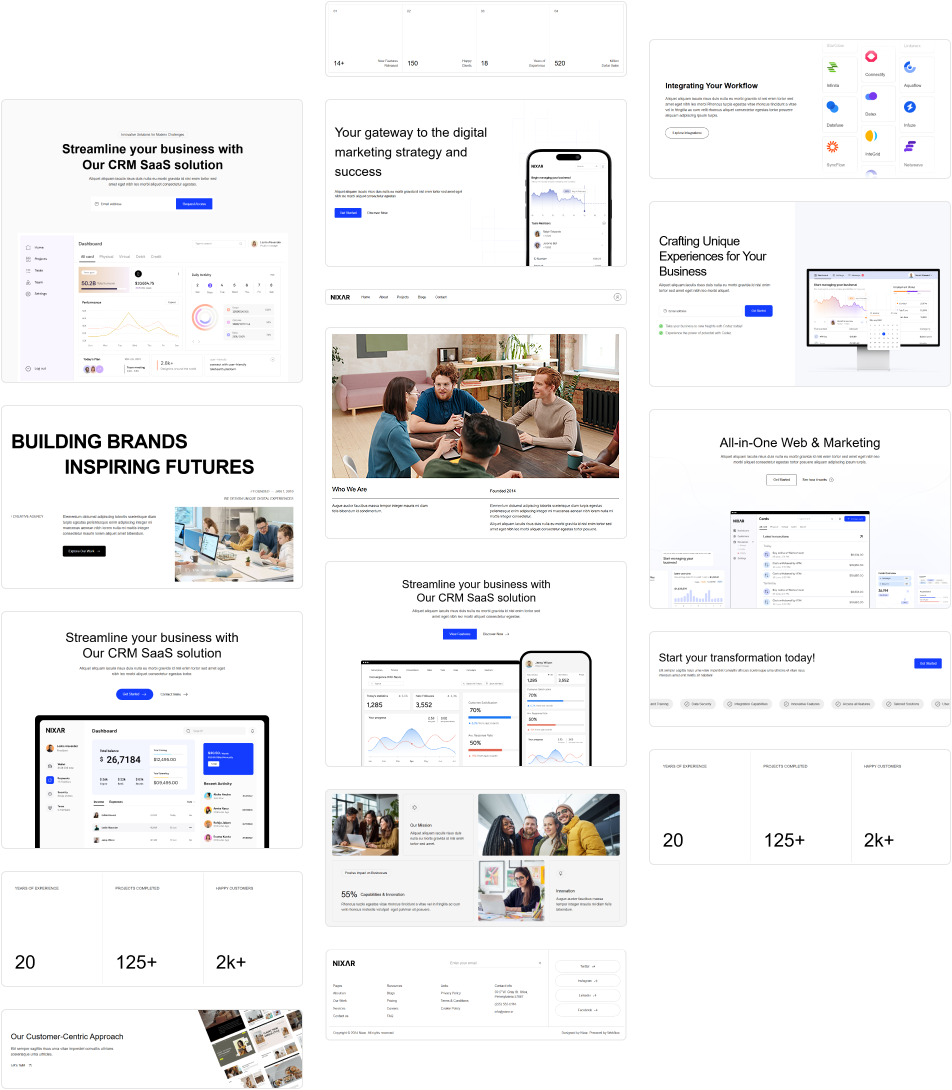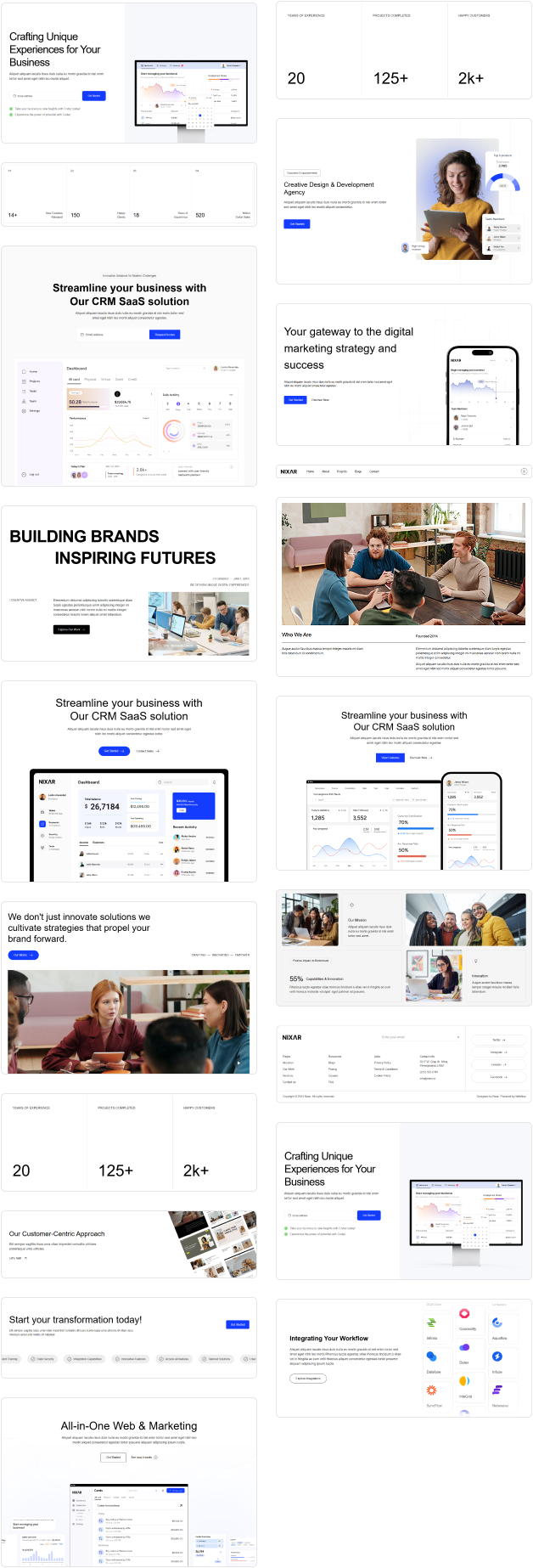Optimize your Webflow site by focusing on keywords, mobile-friendliness, and fast load times. Use structured data and track performance with Google tools for ongoing improvements.
To optimize your Webflow site for SEO, focus on keyword research, clean URLs, and high-quality content. Improve site speed with image optimization and responsive design, and add structured data (schema markup) to enhance visibility. Regularly track performance using Google Analytics and Search Console to make continuous improvements.
Focus on keyword optimization, mobile responsiveness, and fast load times to improve SEO. Utilize structured data and regularly monitor performance with Google Analytics and Search Console for ongoing enhancements.
1. Comprehensive Keyword Research & Strategy
SEO begins with effective keyword research. The goal is to discover high-traffic keywords that are relevant to your business and target audience.
- Keyword Tools: Use tools like Google Keyword Planner, Ahrefs, or SEMrush to find keywords relevant to your industry, niche, or specific topic. Look for long-tail keywords (specific phrases with less competition) that indicate user intent.
- Competitor Analysis: Analyze competitor websites using tools like Ahrefs or Moz. This allows you to identify what keywords they’re ranking for and gives you insight into gaps you can fill.
- On-Page Integration: Once you have your keywords, integrate them naturally into your content. Ensure they appear in the following areas:
- Title tags
- Meta descriptions
- URL slugs
- Image alt text
- Headings (H1, H2, etc.)
- Body copy, but avoid keyword stuffing.
2. Effective Use of Structured Data (Schema Markup)
Structured Data (or Schema Markup) allows search engines to better understand the content of your pages, leading to rich snippets, featured snippets, and enhanced search results.
- Types of Schema: Use structured data types relevant to your content, such as:
- Article Schema for blog posts.
- Product Schema for e-commerce pages.
- Local Business Schema for service-based or local businesses.
- Webflow Integration: While Webflow doesn’t have built-in structured data for all types, you can add custom schema markup directly into the page’s custom code settings (under the "Page Settings" or "Project Settings").
JSON-LD Format: For SEO, the most commonly used format for schema markup is JSON-LD. Tools like Google’s Structured Data Markup Helper can assist in generating the required code.
3. Optimizing Page Speed & Mobile Responsiveness
Search engines like Google prioritize user experience. Page speed and mobile optimization are critical for ranking.
- Core Web Vitals: Google uses Core Web Vitals as a ranking factor, measuring the loading performance, interactivity, and visual stability of your website.
- Largest Contentful Paint (LCP): Ensure that the largest element on the page (usually an image or video) loads in under 2.5 seconds.
- First Input Delay (FID): Aim for a response time of less than 100 milliseconds.
- Cumulative Layout Shift (CLS): Minimize unexpected layout shifts, ensuring that your page elements load in the expected order.
- Image Optimization: Compress images without losing quality using tools like TinyPNG or Webflow's automatic compression. Implement WebP format for faster loading times without compromising quality.
- Lazy Loading: Enable lazy loading for images and videos. This ensures that media only loads when it comes into the user’s view, improving load times.
- Webflow Performance Settings: Leverage Webflow’s built-in performance features:
- Minify code (JavaScript, CSS, and HTML).
- Enable Asset Caching for repeated visitors to speed up loading times.
- Use CDN (Content Delivery Network) to deliver your content from servers closer to your users.
Mobile-First Design: Webflow’s responsive design capabilities allow you to create a mobile-friendly site. Ensure that your content looks and functions well across all devices.
4. Advanced Meta Tags Optimization
Meta tags play a crucial role in on-page SEO and influence click-through rates (CTR) from search engines.
- Title Tags: Your title tags should be unique for each page, including your target keywords. Keep them under 60 characters to ensure they’re fully displayed on SERPs.
- Meta Descriptions: Although not a direct ranking factor, meta descriptions influence CTR. Write compelling descriptions of up to 160 characters, including primary keywords and a call to action (CTA).
- Open Graph & Twitter Cards: Customize these for social sharing. This improves how your pages are displayed when shared on social media platforms like Facebook or Twitter, boosting visibility and traffic.
Custom Meta Tags for SEO: Webflow lets you customize meta tags for every page. Ensure you’re optimizing each page for relevant keywords, location, and topic. Don’t forget to set canonical tags to avoid duplicate content issues.
5. Internal Linking Strategy
Internal linking helps search engines crawl your site more effectively while distributing link equity throughout your pages.
- Anchor Text: Use descriptive anchor text (the clickable text) that includes relevant keywords when linking to other pages on your site.
- Link to Relevant Content: Ensure that your most important pages (e.g., high-conversion landing pages, cornerstone content) have the most internal links. Avoid excessive linking to low-priority pages.
Silo Structure: Organize your website into thematic silos or categories. Group similar content together to help both users and search engines navigate your site.
6. Advanced Image SEO
Images are an often-overlooked element in SEO, but they can significantly impact site visibility.
- Descriptive File Names: Name your image files with descriptive, keyword-rich titles (e.g., “best-web-design-for-small-business.jpg”).
- Alt Text: Use descriptive alt text that explains what the image is about and includes relevant keywords. This also improves accessibility for users with visual impairments.
Image Sitemaps: Include images in your sitemap to ensure search engines can index them. Webflow automatically generates an XML sitemap, but you can customize it by adding additional media.
7. Link Building & Backlink Strategy
Backlinks (links from other websites to yours) are one of the most important factors for SEO ranking. However, acquiring high-quality backlinks requires a strategy.
- Create Link-Worthy Content: Invest in creating high-quality, shareable content like in-depth guides, case studies, and resources. These types of content are more likely to earn backlinks naturally.
- Guest Blogging & Outreach: Reach out to industry blogs and websites for guest posting opportunities. Include a link to your Webflow site within the guest post, ideally in a relevant context.
Broken Link Building: Identify broken links on relevant websites and offer your content as a replacement. Tools like Ahrefs and Screaming Frog can help you find broken links.
8. Integrate Google Analytics & Search Console
Understanding how your site is performing in search engines and how users interact with your content is crucial for ongoing SEO improvement.
- Google Analytics: Set up Google Analytics to track your website’s traffic, behavior, and conversions. Use this data to understand which pages need improvement.
Google Search Console: Use Search Console to monitor your site’s search performance, track keyword rankings, and identify any crawl errors or issues with indexing. Webflow has built-in support for integrating both Google Analytics and Google Search Console.
9. Continuous Monitoring and Adjustment
SEO is a long-term commitment, and the digital landscape is always evolving. Regularly audit your Webflow site for SEO performance and adjust your strategies accordingly.
- SEO Audits: Tools like SEMrush, Ahrefs, or Moz can perform SEO audits to identify areas of improvement. These audits provide you with actionable insights into content, technical SEO, and backlinks.
- Adjust for Algorithm Updates: Stay informed about changes in search engine algorithms (especially Google updates). Adapt your strategies to ensure compliance with the latest best practices.